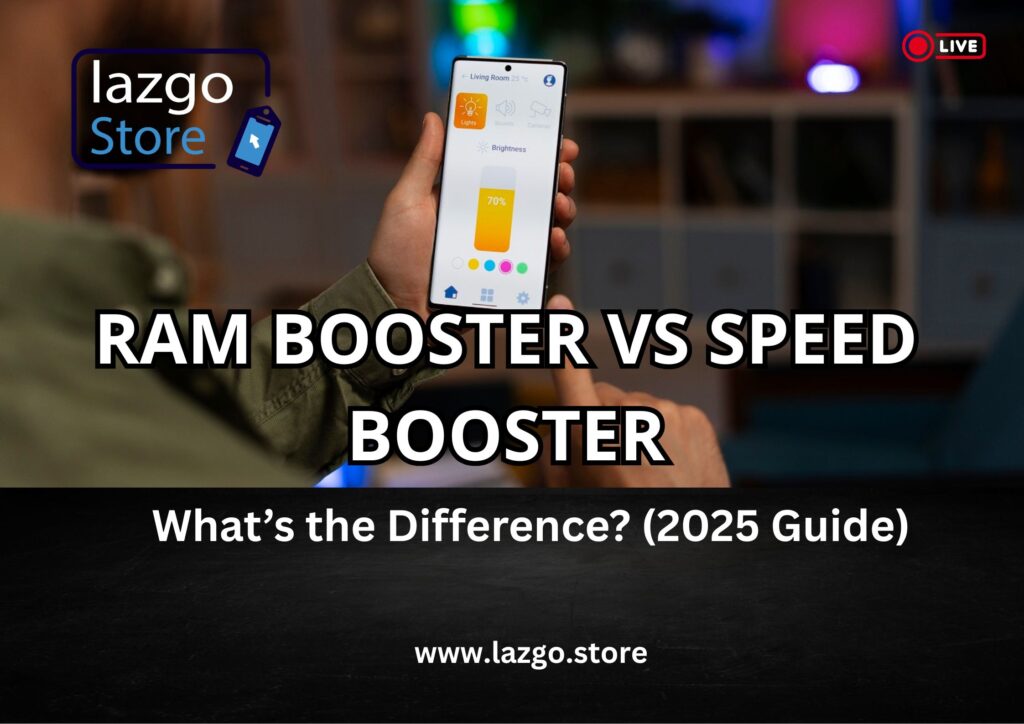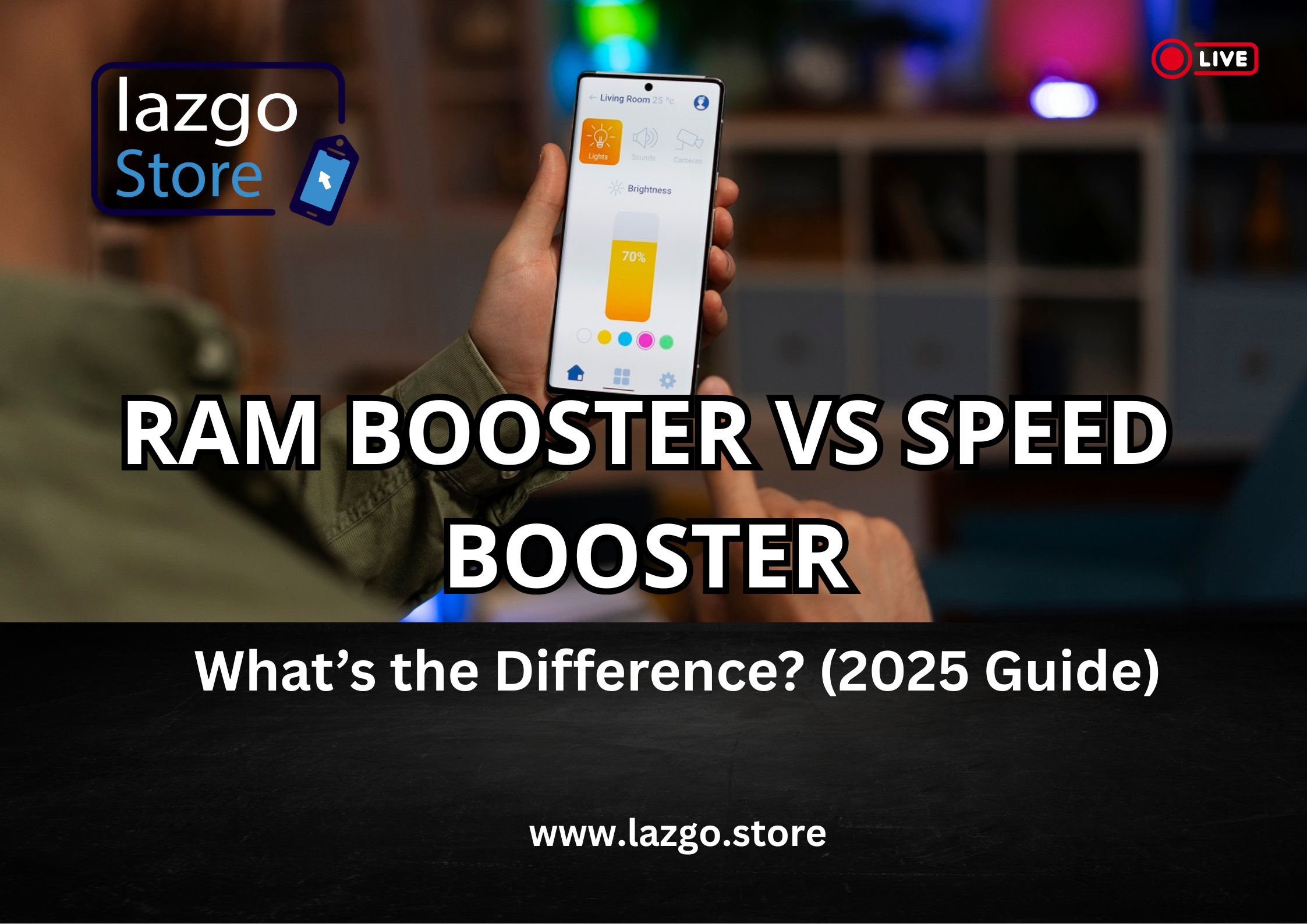RAM Booster vs Speed Booster — What’s the Difference? (2025 Guide)
Android users often see two popular features inside cleaner apps: RAM Booster and Speed Booster. Although the names look similar, they work differently and affect your phone’s performance in unique ways. In 2025, these tools remain essential for users experiencing lag, slow app loading, or heavy multitasking issues.
This guide breaks down the differences, how each tool works, and which option is better for your device.
What Is a RAM Booster?
A RAM Booster focuses on freeing up your device’s memory (RAM). RAM is responsible for keeping apps open, running background processes, and allowing smooth multitasking.
How RAM Booster Works
A RAM Booster typically:
-
Closes background apps
-
Stops hidden processes
-
Clears temporary memory usage
-
Releases RAM for current tasks
-
Reduces tasks that keep restarting in the background
RAM is crucial for performance, especially on devices with:
-
Low RAM (3GB–4GB)
-
Older processors
-
Heavy apps like Facebook, Instagram, TikTok
What Problems RAM Booster Solves
-
App lag
-
Slow multitasking
-
App reloads when switching
-
Stuttering animations
-
Keyboard typing delay
-
Game frame drops
RAM Boosters are best for users who run many apps at once.
What Is a Speed Booster?
A Speed Booster aims to improve your phone’s overall system performance — not just RAM.
While RAM Booster focuses on memory, Speed Booster handles a wider range of optimizations.
How Speed Booster Works
A Speed Booster usually performs:
-
Junk file cleanup
-
Cache optimization
-
CPU cooling
-
Background task restrictions
-
Battery optimization
-
Storage cleanup
-
App startup control
It improves the whole performance pipeline, not just RAM.
What Problems Speed Booster Solves
-
Phone freezing
-
Overheating
-
Slow app launches
-
System lag
-
Low storage warnings
-
Battery draining
-
Sluggish animations
A Speed Booster is ideal for users who want an overall performance improvement.
RAM Booster vs Speed Booster: Key Differences
To understand the difference clearly, here’s the breakdown:
| Feature | RAM Booster | Speed Booster |
|---|---|---|
| Focus | Frees RAM | Optimizes entire system |
| Solves | Lag, multitasking | Heat, storage, battery, lag |
| Cleans Junk | ❌ No | ✔ Yes |
| Controls CPU | ❌ No | ✔ Yes |
| Best for | Low RAM devices | Slow or overheating phones |
| Changes Storage | ❌ No | ✔ Yes |
| App reload behavior | Helps prevent reloads | Reduces reloads + speeds up apps |
RAM Booster = memory tool
Speed Booster = system optimizer
Both are useful, but they solve different problems.
Which One Do You Need?
Choosing the right booster depends on the symptoms your phone shows.
Choose a RAM Booster if:
-
Apps reload frequently
-
Your phone has 2GB–4GB RAM
-
You switch apps often
-
You are gaming and notice frame drops
-
Apps freeze when multitasking
This is common on older or low-end Android phones.
Choose a Speed Booster if:
-
Your phone heats up easily
-
Storage is running low
-
Apps take long to open
-
Battery drains too fast
-
The whole phone feels slow
-
The UI stutters or hangs
This is common on mid-range phones that have been used for many months.
Can You Use Both?
Yes. Many modern cleaner apps combine the two features.
For example, a cleaner app may include:
-
Junk Cleaner
-
RAM Booster
-
Speed Booster
-
CPU Cooler
-
Battery Saver
This gives a complete optimization solution.
How Android Handles RAM in 2025
Modern Android systems can manage RAM automatically, but they’re not perfect. Some apps:
-
Restart themselves
-
Run services even when unused
-
Load large caches
-
Stay active to send notifications
A RAM Booster helps override aggressive background tasks.
Why Speed Boosters Are Still Useful in 2025
Even though Android optimizes performance, phones still slow down because:
-
Apps generate more cache
-
Large media content downloads
-
Social media runs in the background
-
Games store gigabytes of temp data
-
System updates leave temporary files
-
Storage gets full quickly
A Speed Booster targets these deeper performance bottlenecks.
Are Boosters Safe?
Boosters are safe when using:
-
Files by Google
-
CCleaner
-
SD Maid SE
-
Phone Master
-
Your own cleaner app (ในอนาคต)
Avoid apps that:
-
Show fake virus alerts
-
Request unnecessary permissions (Contacts, Location, etc.)
-
Display aggressive pop-up ads
-
Promise unrealistic claims like “1000% faster!”
Always prioritize safety.
Which Booster Is Better?
It depends on the user:
-
Gamers → RAM Booster
-
Heavy social media users → Speed Booster
-
Older phones → Both
-
Phones with overheating issues → Speed Booster
-
Phones with slow multitasking → RAM Booster
For most users, a combination of both works best.
Conclusion
RAM Booster and Speed Booster are not the same — they optimize different parts of your phone. A RAM Booster helps with multitasking and app memory, while a Speed Booster improves system-wide performance including storage, CPU, and battery.
In 2025, both tools remain essential, especially on older or heavily-used Android phones. The best cleaning apps combine both features to deliver a faster, smoother, and cleaner experience with one tap.
Best Cleaner Apps for Android (2025) — Top Phone Cleaners That Really Work